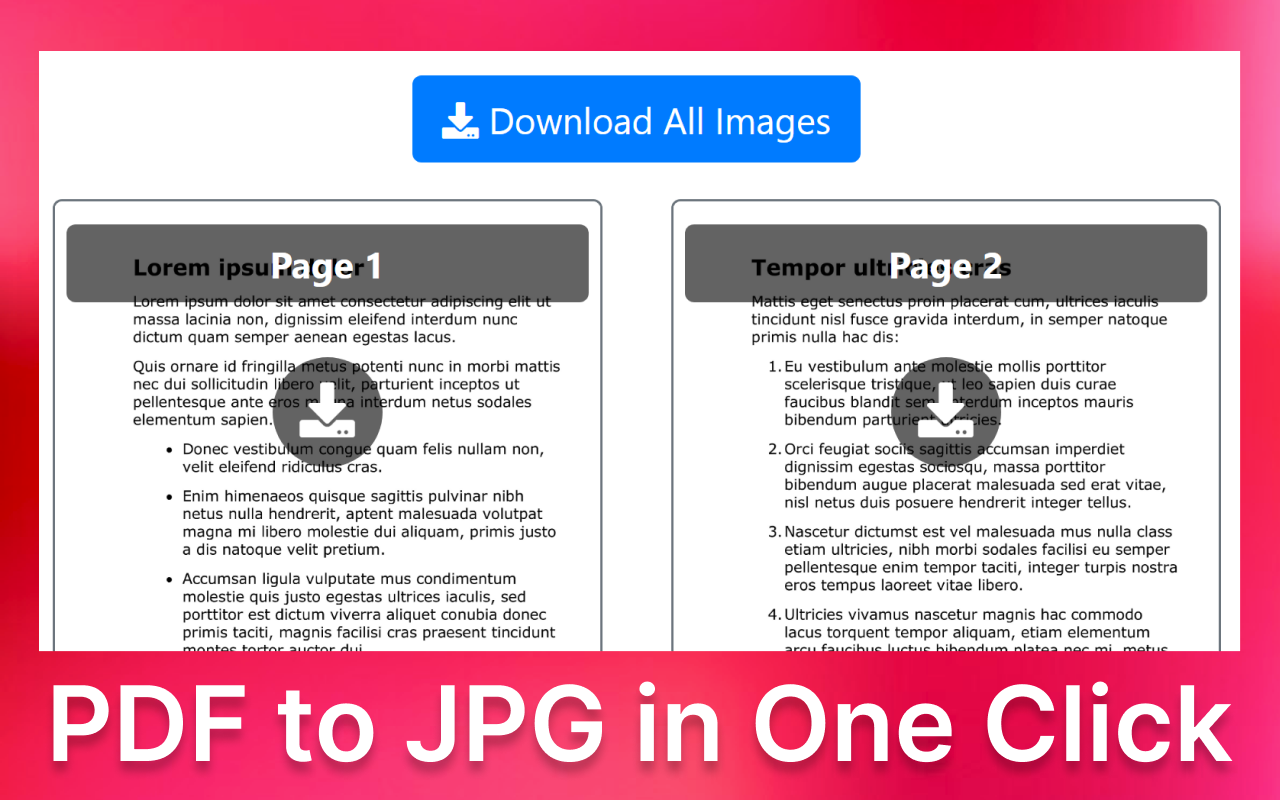PDF to JPG Converter Google Chrome Browser Extension
View in Google Store
🌟 Discover the Magic of Conversion
Ever wondered how to convert PDF to JPG? Meet your new digital assistant: the Convert PDF to JPG browser extension. Transform all pages in a PDF to JPG effortlessly while sipping your coffee! It's perfect for anyone looking to convert pdf to picture, whether you're a professional designer or a student working on a project.
🚀 Unleash Lightning-Speed Transformations
Why does speed matter? Because nobody wants to spend more time converting files than watching their favorite Netflix series. Our pdf to jpeg converter is engineered to ensure the process won't delay your day. Experience faster-than-light conversions as it turns PDF into JPEG without making you break a sweat.
🔍 Find Your Answers
1. Relieve your curiosity on how to convert PDF to JPEG with zero fuss.
2. Questions on how to save a PDF as a JPEG, convert PDF into JPG, or convert pdf to jpg mac?
3. This extension answers using magical simplicity.
4. Stop Googling your questions, and start converting right inside your browser!
💡 Smart and User-Friendly
Converting PDF to JPG shouldn’t tax your brain as much as remembering all the movie trivia for a pub quiz. With a sleek interface, this tool spices up boring tasks. Click a few buttons, and voilà! Your .pdf to .jpg journey doesn’t demand any special training - the extension gets to work for you.
🎨 Enjoy Crystal Clear Images
Picture this: A Meeting. You need a vivid presentation, the kind that makes your boss say, Wow, this looks great! Make JPG from PDF for high-resolution visuals. From documents to pictures, your PDF to images conversion maintains crisp quality. Forget pixelated messes - your images keep their clarity intact.
🧩 What Makes It Stand Out?
- Solves pdf to jpg converter needs
- Converts via convertidor pdf a jpg
- Answers pdf2image queries quickly
- Perfect for pdf to jgp problems
🧙♂️ It's Like Wizardry for Your Files
Want to feel like a wizard who visited Hogwarts? Start converting PDF to JPG, and watch the pages morph right before your eyes. Export PDF as JPEG with just a swish of your mouse. Even Dumbledore would be impressed with how efficiently you can manage your pdf into image needs.
📈 Versatile and Resourceful
Use it for a catalog or maybe for a favorite meme. Save PDFs as JPEGs for use in presentations, social media, or your personal stash. The extension morphs your PDFs into photo-ready files, making your work both presentable and shareable!
🎉 Answer the Call of Simplicity
Wonder what it feels like to directly convert PDF into JPG from your browser, with no tangled wires or extended processes? Embrace simplicity, ease in how to convert PDF to JPG, experience the zen of a clutter-free conversion process.
💻 Navigate like a Pro
➤ Convert pdf to jpg guide
➤ Turn pdf into jpeg step
➤ Pdf2jpg easy explanation
➤ Format pdf to jpg instruction
🔄 Effortless Compatibility
Compatible with various systems, whether on macOS or Windows. Transition smoothly from PDF to JPG in both worlds. Convert PDF to JPG Mac users also rejoice! A seamless integration doesn’t restrict itself to one operating system.
📱 Anytime, Anywhere Access
The advantage of browser extensions? No more relying on bulky, dinosaur-esque software programs. Convert PDF to JPG anytime with just a click. Relax knowing you can access this service practically anywhere internet-connected.
🎁 Gift of Convenience
Imagine gifting yourself the time of not having to labor over export PDF as JPEG tasks. Enjoy your lunch break rather than being hampered by intricate software. That's the gift our browser extension brings - joyful convenience.
🎯 Meet All Your Needs
▸ Convert pdf2jpg in minutes
▸ Export pdf to jepg easily
▸ Pdf document to jpg function
▸ Effortlessly pdf tojpg process
🛠️ Customize How You Convert
Your workflow deserves customization. Convert PDF into JPG using our browser tool, offering flexibility in selecting pages, the entire document, or just a few. Personalize your pdf to jpeg conversion experience.
🧩 No More Guesswork
Gain confidence in knowing you can handle the task efficiently. The extension settings cater to both beginners and seasoned experts, no matter your comfort level with converting PDF to picture. Converting PDF to JPG has never been so guaranteed.
😎 Extra Tips and Tricks
• How to convert PDF to JPEG fast
• Tricks for pdf to photo
• Solutions for pdf to jgp
• Learn pdf2image insights
Questions & Answers
Q: Can it convert both big and small PDFs?
A: Yes! This tool effortlessly handles any size, making sure your file converts without hiccups.
Q: Is it difficult to install?
A: Not at all. Click, install, and dive right into saving PDFs as JPEGs.
Q: Can I select specific pages?
A: Indeed! Choose all or select your desired pages to convert.
Q: Does it work offline?
A: Requires a net connection! Unlike offline solutions, it maximizes update efficiency.
Q: Is my PDF quality preserved in the image?
A: Maintained quality ensures your images shine.
👐 Open the Door to Efficiency
✅ Convert PDF to JPG Mac-friendly
✅ Effective pdf jpg converter
✅ Instant pdf into image conversion
✅ Hassle-free pdf2jpg plan
Start your conversion journey today, and transform the mundane task of converting PDF to JPG into an enjoyable part of your day. Embrace the efficiency, flexibility, and simplicity that this tool brings to your fingertips.
View in Google Store
🌟 Discover the Magic of Conversion
Ever wondered how to convert PDF to JPG? Meet your new digital assistant: the Convert PDF to JPG browser extension. Transform all pages in a PDF to JPG effortlessly while sipping your coffee! It's perfect for anyone looking to convert pdf to picture, whether you're a professional designer or a student working on a project.
🚀 Unleash Lightning-Speed Transformations
Why does speed matter? Because nobody wants to spend more time converting files than watching their favorite Netflix series. Our pdf to jpeg converter is engineered to ensure the process won't delay your day. Experience faster-than-light conversions as it turns PDF into JPEG without making you break a sweat.
🔍 Find Your Answers
1. Relieve your curiosity on how to convert PDF to JPEG with zero fuss.
2. Questions on how to save a PDF as a JPEG, convert PDF into JPG, or convert pdf to jpg mac?
3. This extension answers using magical simplicity.
4. Stop Googling your questions, and start converting right inside your browser!
💡 Smart and User-Friendly
Converting PDF to JPG shouldn’t tax your brain as much as remembering all the movie trivia for a pub quiz. With a sleek interface, this tool spices up boring tasks. Click a few buttons, and voilà! Your .pdf to .jpg journey doesn’t demand any special training - the extension gets to work for you.
🎨 Enjoy Crystal Clear Images
Picture this: A Meeting. You need a vivid presentation, the kind that makes your boss say, Wow, this looks great! Make JPG from PDF for high-resolution visuals. From documents to pictures, your PDF to images conversion maintains crisp quality. Forget pixelated messes - your images keep their clarity intact.
🧩 What Makes It Stand Out?
- Solves pdf to jpg converter needs
- Converts via convertidor pdf a jpg
- Answers pdf2image queries quickly
- Perfect for pdf to jgp problems
🧙♂️ It's Like Wizardry for Your Files
Want to feel like a wizard who visited Hogwarts? Start converting PDF to JPG, and watch the pages morph right before your eyes. Export PDF as JPEG with just a swish of your mouse. Even Dumbledore would be impressed with how efficiently you can manage your pdf into image needs.
📈 Versatile and Resourceful
Use it for a catalog or maybe for a favorite meme. Save PDFs as JPEGs for use in presentations, social media, or your personal stash. The extension morphs your PDFs into photo-ready files, making your work both presentable and shareable!
🎉 Answer the Call of Simplicity
Wonder what it feels like to directly convert PDF into JPG from your browser, with no tangled wires or extended processes? Embrace simplicity, ease in how to convert PDF to JPG, experience the zen of a clutter-free conversion process.
💻 Navigate like a Pro
➤ Convert pdf to jpg guide
➤ Turn pdf into jpeg step
➤ Pdf2jpg easy explanation
➤ Format pdf to jpg instruction
🔄 Effortless Compatibility
Compatible with various systems, whether on macOS or Windows. Transition smoothly from PDF to JPG in both worlds. Convert PDF to JPG Mac users also rejoice! A seamless integration doesn’t restrict itself to one operating system.
📱 Anytime, Anywhere Access
The advantage of browser extensions? No more relying on bulky, dinosaur-esque software programs. Convert PDF to JPG anytime with just a click. Relax knowing you can access this service practically anywhere internet-connected.
🎁 Gift of Convenience
Imagine gifting yourself the time of not having to labor over export PDF as JPEG tasks. Enjoy your lunch break rather than being hampered by intricate software. That's the gift our browser extension brings - joyful convenience.
🎯 Meet All Your Needs
▸ Convert pdf2jpg in minutes
▸ Export pdf to jepg easily
▸ Pdf document to jpg function
▸ Effortlessly pdf tojpg process
🛠️ Customize How You Convert
Your workflow deserves customization. Convert PDF into JPG using our browser tool, offering flexibility in selecting pages, the entire document, or just a few. Personalize your pdf to jpeg conversion experience.
🧩 No More Guesswork
Gain confidence in knowing you can handle the task efficiently. The extension settings cater to both beginners and seasoned experts, no matter your comfort level with converting PDF to picture. Converting PDF to JPG has never been so guaranteed.
😎 Extra Tips and Tricks
• How to convert PDF to JPEG fast
• Tricks for pdf to photo
• Solutions for pdf to jgp
• Learn pdf2image insights
Questions & Answers
Q: Can it convert both big and small PDFs?
A: Yes! This tool effortlessly handles any size, making sure your file converts without hiccups.
Q: Is it difficult to install?
A: Not at all. Click, install, and dive right into saving PDFs as JPEGs.
Q: Can I select specific pages?
A: Indeed! Choose all or select your desired pages to convert.
Q: Does it work offline?
A: Requires a net connection! Unlike offline solutions, it maximizes update efficiency.
Q: Is my PDF quality preserved in the image?
A: Maintained quality ensures your images shine.
👐 Open the Door to Efficiency
✅ Convert PDF to JPG Mac-friendly
✅ Effective pdf jpg converter
✅ Instant pdf into image conversion
✅ Hassle-free pdf2jpg plan
Start your conversion journey today, and transform the mundane task of converting PDF to JPG into an enjoyable part of your day. Embrace the efficiency, flexibility, and simplicity that this tool brings to your fingertips.
View in Google Store